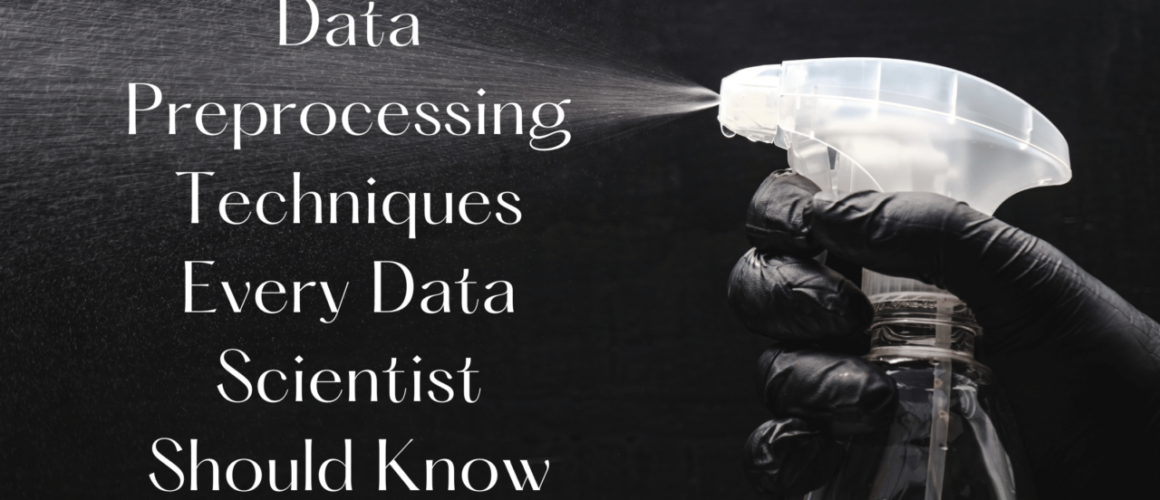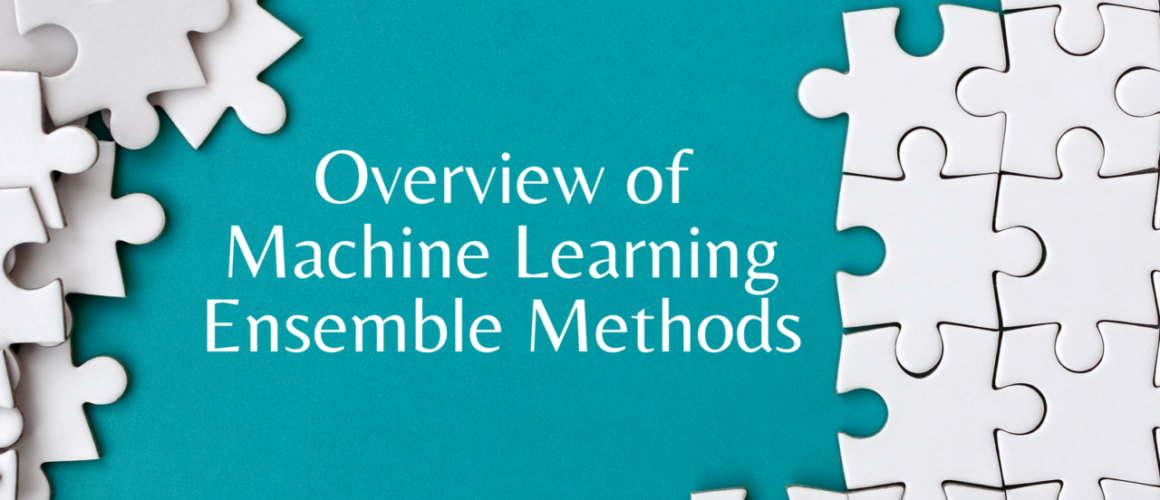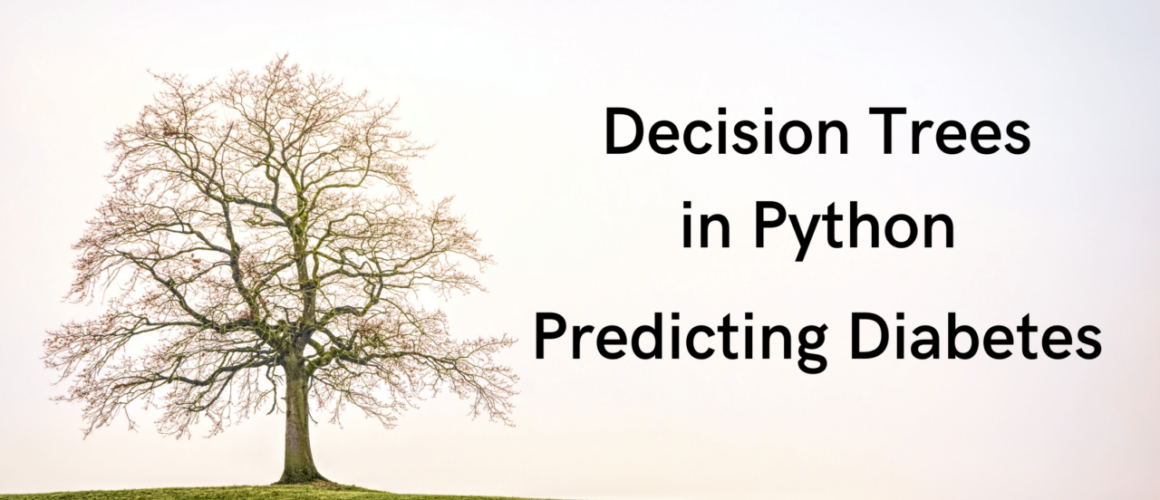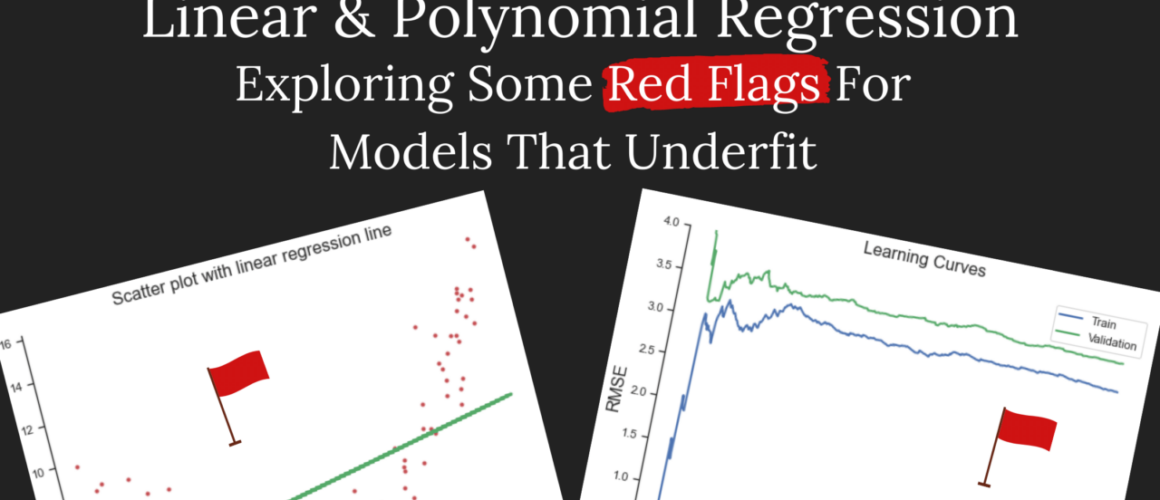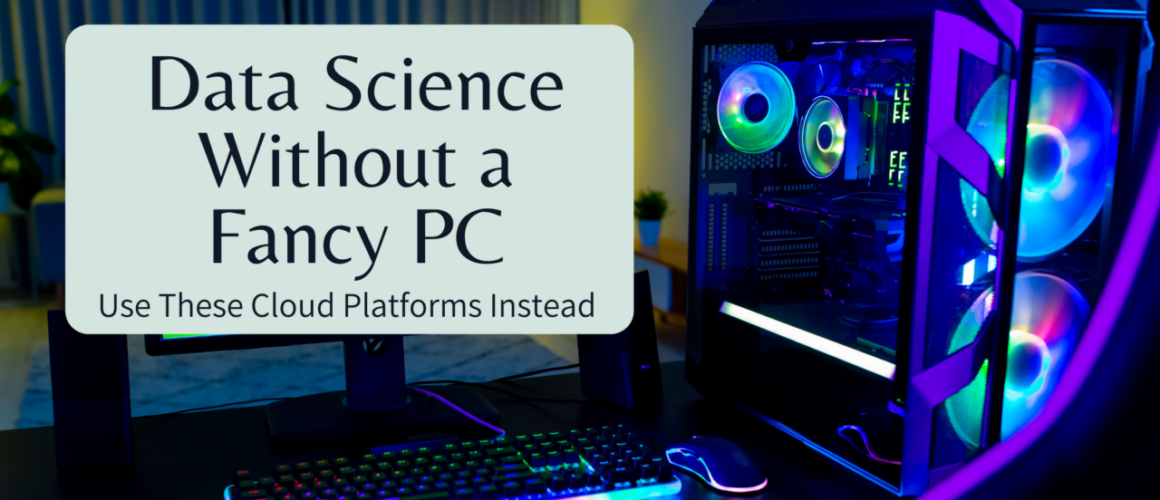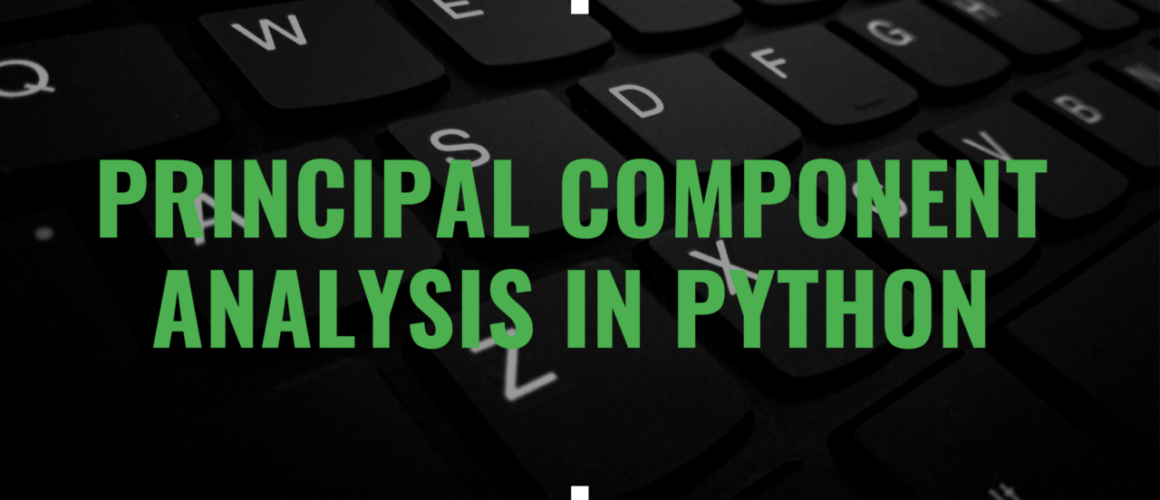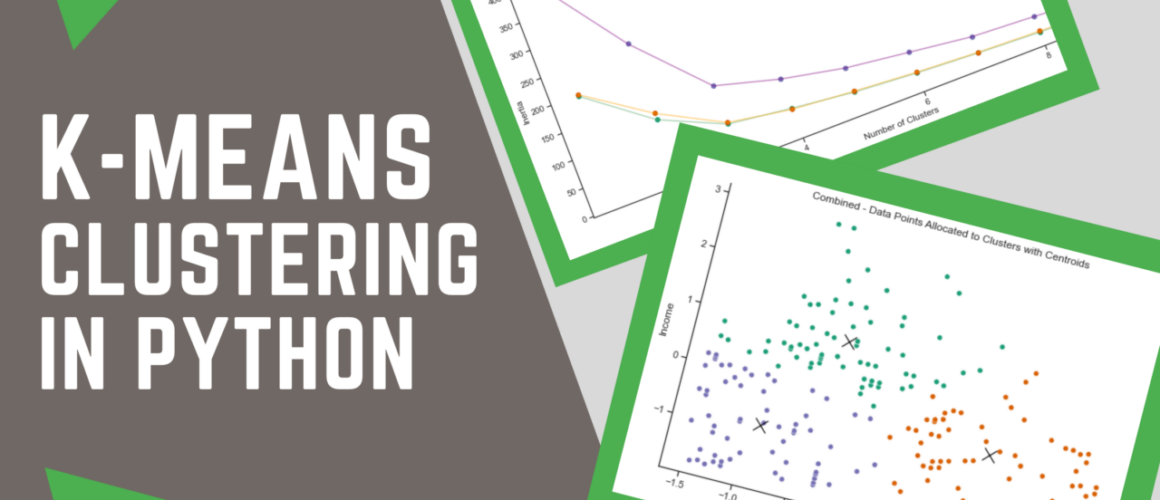Data Preprocessing Techniques Every Data Scientist Should Know
In data science, there’s an often-underestimated hero working behind the scenes: data preprocessing. Imagine analyzing a dataset filled with gaps, inconsistencies, and outliers. The results would be like deciphering a blurred photograph—it’s frustrating and usually just a total waste of time.
That’s where data preprocessing comes in. It’s the process of cleaning, transforming, and structuring your data to make it ready for analysis. And trust me when I say this: a little bit of data preprocessing can go a long way in making your data-driven projects shine.
Whether you’re a seasoned data scientist looking to fine-tune your skills or a newcomer eager to dive into data science, this guide is designed to walk you through the essential steps of data preprocessing, from cleaning and transformation to handling missing data and outliers, and even the art of feature engineering.
You’ll also learn how to build a robust data preprocessing pipeline, making your work more efficient and reproducible. You’ll get practical examples and Python code snippets to illustrate each concept, ensuring you can confidently implement these techniques in your projects.
Data Cleaning
Data, in its raw form, is rarely clean. It’s common to encounter missing values, duplicated records, outliers, and inconsistent formats. Ignoring these issues can lead to inaccurate analyses and flawed conclusions. Data cleaning is the process of finding and fixing these imperfections, ensuring that your dataset is reliable and ready for analysis.
Common Data Quality Issues
Before we delve into the techniques for data cleaning, let’s explore some common data quality issues:
- Missing Data: Some observations may lack values for specific features. This can disrupt analyses and lead to biased results.
- Duplicates: Duplicate records can skew statistical calculations and misrepresent patterns in your data.
- Outliers: Outliers are extreme values that can distort statistical measures and machine learning models.
- Inconsistent Data Formats: Dates, text, or categorical data may come in various formats, making it challenging to work with them cohesively.
Data Transformation
Imagine you’ve cleaned your data, removing all the inconsistencies and imperfections. You’ve done a fantastic job at restoring order to your dataset. But what if I told you there’s more to data preprocessing than just cleaning? That’s where data transformation steps in.
The Significance of Data Transformation
Why do we need data transformation? Well, it serves several critical purposes:
- Normalization: By scaling numerical features to a standard range, you ensure that no single feature dominates the analysis due to its scale.
- Standardization: Standardizing data (mean of 0 and standard deviation of 1) helps when algorithms are sensitive to feature scales, like many machine learning models.
- Handling Categorical Data: Most machine learning algorithms require numerical input. Transforming categorical variables into numerical form allows you to include them in your analysis.
- Creating New Features: Feature engineering, a subset of data transformation, involves creating new features that can enhance your model’s performance.
Techniques for Data Transformation
Let’s explore some common techniques for data transformation:
1. Normalization:
Scaling numerical features to a common range, often between 0 and 1. This prevents features with large values from dominating the analysis.
from sklearn.preprocessing import MinMaxScaler scaler = MinMaxScaler() df['normalized_column'] = scaler.fit_transform(df[['column_name']])
2. Standardization:
Transforming numerical features with a mean of 0 and a standard deviation of 1. This is particularly useful for algorithms sensitive to feature scales.
from sklearn.preprocessing import StandardScaler scaler = StandardScaler() df['standardized_column'] = scaler.fit_transform(df[['column_name']])
3. Handling Categorical Data:
Converting categorical variables into numerical form using techniques like one-hot encoding or label encoding.
# One-Hot Encoding df = pd.get_dummies(df, columns=['categorical_column'], prefix=['prefix'])
4. Creating New Features (Feature Engineering):
Crafting new features from existing ones to capture meaningful information.
df['new_feature'] = df['feature1'] * df['feature2']
Handling Missing Data
Missing data is a common issue in real-world datasets. It can occur for several reasons, such as data collection errors, sensor malfunctions, or user omissions. Failing to address missing data appropriately can lead to biased analysis and incorrect conclusions.
Handling missing data is not about filling in gaps randomly; it’s about making informed decisions on how to impute missing values based on the nature of the data and the problem you’re trying to solve.
Strategies for Handling Missing Data
Let’s explore some strategies for handling missing data:
1. Deletion: Remove rows or columns with missing values. Use this cautiously, as it can lead to information loss.
df.dropna(subset=['column_name'], inplace=True) # Remove rows with missing values in a specific column
2. Imputation: Fill in missing values with calculated estimates, such as mean, median, mode, or more advanced methods.
df['column_name'].fillna(df['column_name'].median(), inplace=True) # Impute missing values with the median
3. Interpolation: Estimate missing values based on the values of neighboring data points. This is useful for time series data.
df['column_name'].interpolate(method='linear', inplace=True) # Interpolate missing values linearly
4. Advanced Techniques: Consider using machine learning-based imputation methods like k-Nearest Neighbors (KNN) or regression for more complex scenarios.
from sklearn.impute import KNNImputer imputer = KNNImputer(n_neighbors=2) df['column_name'] = imputer.fit_transform(df[['column_name']])
The choice of strategy depends on the dataset, the nature of the missing data, and the goals of your analysis. There’s no one-size-fits-all solution, so understanding these techniques is crucial for effective data preprocessing.
Dealing with Outliers
Outliers can have a substantial impact on your analysis and models. They can skew statistical measures, mislead machine learning algorithms, and ultimately lead to incorrect conclusions. Thus, it’s crucial to address outliers appropriately.
However, not all outliers are bad. Sometimes, outliers may be genuine and informative data points, representing rare events or anomalies. The key is to distinguish between meaningful outliers and data errors.
Strategies for Dealing with Outliers
Let’s explore some strategies for dealing with outliers:
1. Detection:
The first step is to identify outliers. You can use visualization tools like box plots or statistical tests like the Interquartile Range (IQR) method.
Q1 = df['column_name'].quantile(0.25) Q3 = df['column_name'].quantile(0.75) IQR = Q3 - Q1 lower_bound = Q1 - 1.5 * IQR upper_bound = Q3 + 1.5 * IQR outliers = df[(df['column_name'] < lower_bound) | (df['column_name'] > upper_bound)]
2. Handling Outliers:
Once detected, you have several options for dealing with outliers:
- Removal: Remove the outliers from the dataset if they are data errors and distort your analysis.
- Transformation: Apply mathematical transformations to make the data less sensitive to outliers.
- Special Treatment: Sometimes, you might treat outliers as a separate category, especially if they carry valuable information.
Handling outliers requires careful consideration of your data, domain knowledge, and the specific goals of your analysis.
3. Leveraging Outliers:
In certain scenarios, outliers can be insightful. They might represent critical events or unique customer behaviors. In such cases, preserving and analyzing outliers can lead to valuable insights.
Remember that outlier handling should align with your project’s objectives. What’s an outlier in one context might be a crucial data point in another.
Inconsistent Data Formats
In real-world datasets, you often encounter data in various formats. Dates might come in different styles, text data might have inconsistent capitalization, and categorical variables might have multiple representations for the same category. Inconsistent data formats can lead to confusion, errors, and hinder your ability to analyze the data effectively.
Example 1: Inconsistent Date Formats
Issue: Date columns in a dataset might come in various formats (e.g., YYYY-MM-DD, MM/DD/YYYY), making it challenging to perform chronological analysis.
Solution: Standardize date formats using the pd.to_datetime function in Pandas:
# Standardize date format to YYYY-MM-DD df['date_column'] = pd.to_datetime(df['date_column'], format='%Y-%m-%d', errors='coerce') # Drop rows with invalid dates (if needed) df.dropna(subset=['date_column'], inplace=True)
In the code above, we use errors='coerce'
Example 2: Text Data Cleanup
Issue: Text data can contain unwanted characters, leading/trailing whitespaces, or HTML tags.
Solution: Strip these nuisance characters out using the re Python library
import re df['text_column'] = df['text_column'].apply(lambda x: re.sub(r'<.*?>', '', x))
Example 3: Inconsistent Capitalization in Text Data
Issue: Text data can have inconsistent capitalization, making grouping or searching for specific terms difficult.
Solution: Standardize capitalization using Python’s string methods:
# Convert text to lowercase df['text_column'] = df['text_column'].str.lower()
By converting all text to lowercase, you eliminate discrepancies due to capitalization, making text data more consistent and suitable for text analysis tasks.
Example 4: Inconsistent Categorical Data Representations
Issue: Categorical variables may have multiple representations for the same category (e.g., “Male” vs. “male”), leading to ambiguity.
Solution: Combine the above capitalization and text cleanup strategies with label encoding to standardize categorical variables:
from sklearn.preprocessing import LabelEncoder # Initialize LabelEncoder label_encoder = LabelEncoder() # Apply label encoding to categorical column df['category_column'] = label_encoder.fit_transform(df['category_column'])
Label encoding assigns a unique numerical label to each category, ensuring consistency in the representation of categorical data.
Feature Engineering
Why is feature engineering so crucial? Well, consider this: your raw data might not contain all the information needed to solve a particular problem effectively. By creating new features, you can extract more information, capture complex relationships, and improve the predictive power of your models.
Techniques for Feature Engineering
Let’s explore some common techniques for feature engineering:
1. Mathematical Transformations:
Apply mathematical functions to existing features to create new ones. For instance, taking the square root, logarithm, or exponential of a feature.
df['sqrt_feature'] = np.sqrt(df['original_feature'])
2. Interaction Features:
Multiply, divide, or combine existing features to capture interactions between them.
df['interaction_feature'] = df['feature1'] * df['feature2']
3. Binning:
Convert continuous numerical features into categorical bins.
df['age_group'] = pd.cut(df['age'], bins=[0, 18, 35, 60, np.inf], labels=['-18', '18-35', '36-60', '60+'])
4. Text Feature Extraction:
Extract meaningful information from text data using techniques like TF-IDF (Term Frequency-Inverse Document Frequency) or word embeddings.
from sklearn.feature_extraction.text import TfidfVectorizer tfidf_vectorizer = TfidfVectorizer(max_features=1000) tfidf_matrix = tfidf_vectorizer.fit_transform(df['text_column'])
5. Time-Based Features:
Extract features from timestamps, such as day of the week, month, or hour of the day.
df['day_of_week'] = df['timestamp_column'].dt.dayofweek
Data Preprocessing Pipeline
Data preprocessing pipelines are your blueprint for transforming raw data into a valuable asset. They bring structure and order to the chaos of data quality issues. These pipelines are essential because they:
- Ensure that preprocessing steps are applied in a specific order.
- Automate repetitive tasks, saving time and reducing human error.
- Enhance reproducibility by encapsulating the entire preprocessing workflow.
Building a Comprehensive Data Preprocessing Pipeline
Here’s a step-by-step guide to constructing a robust data preprocessing pipeline that addresses various data quality issues:
1. Import Libraries:
Import essential libraries for data preprocessing and machine learning.
import pandas as pd import numpy as np from sklearn.pipeline import Pipeline from sklearn.preprocessing import StandardScaler from sklearn.impute import SimpleImputer
2. Define Steps:
Break down your preprocessing tasks into individual steps. Each step should handle a specific data quality issue and include relevant transformers. Here’s an example:
# Define preprocessing steps in the pipeline
preprocessing_steps = [
('imputer', SimpleImputer(strategy='median')), # Handle missing data
('scaler', StandardScaler()), # Standardize numerical features
]
3. Create the Pipeline:
Build the preprocessing pipeline by passing in the defined steps.
preprocessing_pipeline = Pipeline(preprocessing_steps)
4. Fit and Transform:
Use the fit and transform methods of the pipeline to preprocess your data.
# Fit the pipeline on your training data X_train_preprocessed = preprocessing_pipeline.fit_transform(X_train) # Transform your test data using the same pipeline X_test_preprocessed = preprocessing_pipeline.transform(X_test)
5. Model Training and Evaluation:
Train your machine learning models on the preprocessed data for more reliable and accurate results.
from sklearn.ensemble import RandomForestClassifier # Train a model on the preprocessed data model = RandomForestClassifier() model.fit(X_train_preprocessed, y_train) # Evaluate the model on the preprocessed test data accuracy = model.score(X_test_preprocessed, y_test)
6. Data Consistency and Reproducibility:
By incorporating these preprocessing steps into your workflow, you ensure that data quality issues like missing values, outliers, and inconsistent formats are consistently addressed.
Tailor the pipeline to your specific project’s needs by adding or modifying preprocessing steps as necessary.
Conclusion
As you’ve discovered, data preprocessing is not just a necessary chore; it’s actually a pretty important step if you want to get something useful out of your machine learning models. Here are some key takeaways:
- Data Quality Matters: The quality of your data directly impacts the quality of your results. To ensure reliable analyses, address common data quality issues like missing data, duplicates, outliers, and inconsistent formats.
- Techniques and Tools: Familiarize yourself with a toolkit of techniques and tools to handle data preprocessing tasks efficiently. Python libraries like Pandas, NumPy, and Scikit-Learn are your allies in this journey.
- Pipeline Efficiency: Build a data preprocessing pipeline to streamline your workflow, maintain consistency, and ensure reproducibility in your projects.
- Feature Engineering: Don’t stop at data cleaning; explore feature engineering to create new insights from existing data, enhancing your models’ performance.
- Continuous Learning: Data preprocessing is an evolving field. Stay curious, keep learning, and explore advanced techniques to refine your skills further.
Remember that data preprocessing is not a one-size-fits-all endeavor. Each project may present unique challenges, requiring you to adapt your strategies accordingly.
Additional Resources for Data Preprocessing Mastery
To dive deeper into data preprocessing and to expand your data science skills, here are some valuable resources:
- Books: Explore books like “Python for Data Analysis” by Wes McKinney (completely free online) and “Feature Engineering for Machine Learning” by Alice Zheng and Amanda Casari for in-depth knowledge.
- Online Courses: Platforms like Coursera, edX, and Udemy offer courses in data preprocessing, data cleaning, and feature engineering.
- Community and Forums: Engage with the data science community on platforms like Stack Overflow and Reddit’s r/datascience to seek advice, share knowledge, and learn from others.
- Kaggle: Participate in Kaggle competitions and explore kernels to see how experts tackle data preprocessing challenges.
- Documentation: Always refer to the official documentation of libraries like Pandas, Scikit-Learn, and NumPy for detailed information and examples.
By continuously improving your data preprocessing skills, you’re enhancing your capabilities as a data scientist and ensuring that your analyses and models are built on a solid foundation.
I hope you’ve found this guide helpful. If you have any questions, don’t hesitate to drop a comment below or reach out to me on LinkedIn!