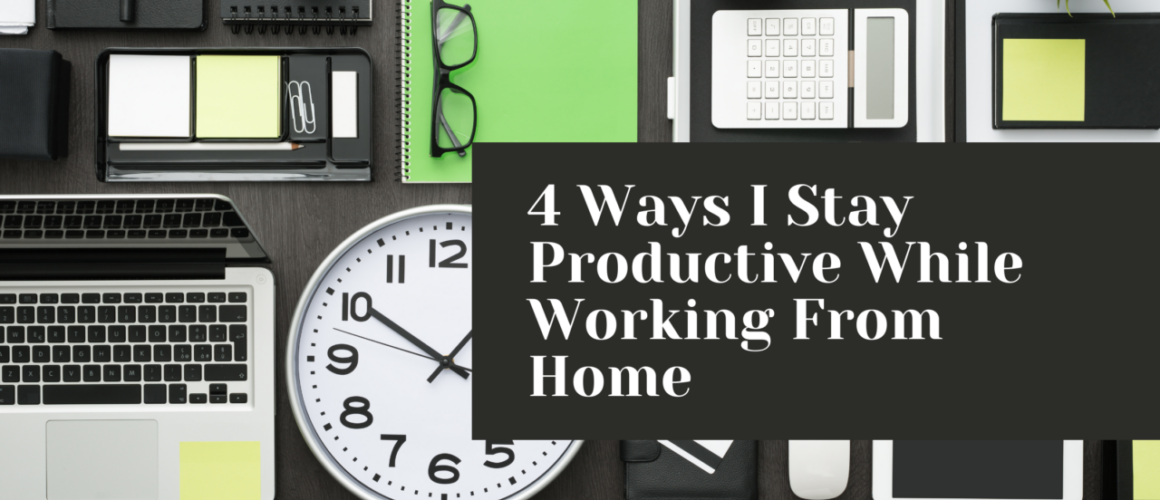4 Ways I Stay Productive While Working From Home
I have a definite love-hate relationship with productivity. To me, being productive means that I am actively working towards my goals and dreams. However, productivity is not something I can objectively obtain every day. Instead, it ebbs and flows based on so many factors such as diet, sleep, sickness, weather, connection, conflict, my own internal narrative, and the list goes on.
It is almost impossible to control exactly how productive you will be in a given day, week, month. Because of this, I use a few hacks that give me the best possible chance to have a successful day. I’m not perfect – I don’t cross-off all my to-do’s every day, I procrastinate (all the time) and I find it incredibly difficult to reach ‘flow’ state.
The secret is to not try to reach perfection every day but instead to take just 1 step forward, and then another, and then another.
Setting up my Environment
There are 3 aspects to my environment: my physical space, my digital space, and my personal body.
Physical
I try to make sure my physical space is tidy, clean and inspiring.
There are a few plants on my desk that I love looking at, and they quite literally bring the space to life. Studies have actually proven that house plants improve concentration and productivity by 15 percent! I don’t know about you but I’ll take that 15 percent, thank you.
I have a good chair, a desk that allows my arms to rest at a 90 degree angle and a monitor at eye-level so I tick all the ergonomic boxes there.
Digital
Before I log off for the day, I try to make sure that all distracting apps and browser tabs are closed. There is nothing that ruins my morning more that sitting down in front of my computer, turning on my monitor and the first thing I see is Twitter, Reddit, and 20 other open tabs. The first thing I’d want to do is some time-wasting scrolling and then… ugh, can I just go back to bed?
Thats why I close all open tabs and save any interesting articles or links to my Notion at the end of the day. If I really need it, I can always go back to it again. Scrolling through my browser history is a big time kill.
Personal
This is for making sure I personally feel good before I sit down to work. Remember that this will be different for everyone and this is what works for me.
It is non-negotiable for me to get dressed every morning. I don’t wear anything formal, but it needs to be different to what I was wearing when I woke up.
My mental and physical health have been sore topics in the past. I have often found it difficult to imagine and accept that maintaining a regular routine, eating well and working out can actually make any significant difference to my life.
When working from home I have found it too easy to let these things slip. I went through a phase where I would only wake up at the very last minute before it was absolutely necessary for me to be sitting at my desk, I didn’t workout at all and I ate way too much take out. Most of this came from a place of plain laziness and, needless to say, it did not do anything to help my mental or physical health. I frequently felt unmotivated and sluggish during the day.
I have realised over time how important it is to prioritise these things over all else. Now, I try to workout 4 times a week and eat a reasonably healthy diet. I have to regularly remind myself that working out, taking breaks, and resting when I need it are ALL productive activities.
Time Blocking in Google Calendar
I was first introduced to the idea of time blocking by Cal Newport in his book Deep Work. Cal recommends using pen and paper for this but I find that my perfectionism (e.g. needing all time blocks to be an equal size and symmetrically spaced) and the need for everything to look ‘neat’ holds me back so I use Google Calendar instead.
At the beginning of the week (preferably on a Sunday), I go into my Google Calendar and review my commitments for the week, making sure everything is actually in my calendar. Then I fill in my meal times and any other activities like exercise and leisure time. I also leave some blocks blank and leave space between meetings so that there is still some flexibility in my day.
This allows me to realistically see what blocks of time I have available for deep work and I will fill those in. I try to organise my day so that I can set aside at least 3 hours for deep work. This isn’t possible every day but a few 3-hour-chunks per week is achievable for me. I do this because I have come to realise that content-switching and multi-tasking is almost impossible for me. I cannot get any amount of quality work done in short 30 minute slots here and there.
The combination of time blocking and deep work really helps me to avoid procrastinating because I always know what I should be working on, when I should be working on it and how much time I have set aside for it.
A good thing to remember is that no plan is set in stone. If you don’t feel like doing something that you set in your calendar, move it! If you wake up with a raging headache and need rest then listen to your body. Your future productivity will thank you for taking the rest!
Each morning, before I start my work day I review my calendar and write out the tasks I will complete according to the amount of time I have set aside for the day. I try to break the tasks down into just 1 action. Instead of having a task for ‘write blog post’, I’ll have several tasks like ‘write outline’, ‘brain dump in each heading’, ‘brainstorm headlines’, ‘collect 5 research links/resources’, ‘write first draft’, ‘edit first draft’, ‘design blog banner graphic’, ‘publish blog post’.
Each task is achievable and there is no ambiquity around exactly what I’ll be doing. I also ask myself which tasks are essential for me to feel that I have won the day. If things don’t go as planned and something else comes up at the last minute and if I at least do these essential tasks then I will feel like the day is still won.
The Pomodoro Method
This is something I use every day on the Forest app. Once I am ready to start working on a task, I will set a timer on the Forest app. If I am feeling a lot of resistance to the task then I will set a short 25 minute timer to just get me started with it and usually I don’t mind setting another 25 minutes and another and so it goes. Sometimes I just do a single 25 minute pomodoro and that’s it. If I still struggle to focus on the task, I move on to something else.
If I don’t have much resistance then I will usually default to a 50 minute timer with a 10 minute break. While I’m doing some tasks, my mind often wonders to other things like “I want to go for a walk, it’s such a beautiful day” or “I should make coffee, I’d feel more productive with a cup of coffee” or “I’m suddenly feeling hungry, I should get a snack”.
The pomodoro technique is so powerful for my wandering mind because I will look at the timer and think “NO, only 20 minutes to go. I just have to stick it out till the end and then I can go for the walk/coffee/snack but I just need to do this for 20 more minutes”.
During deep work, I still use the pomodoro method but I the breaks are shorter and usually only involves a quick stretch and maybe a trip to the kitchen for more coffee water. I try not to do anything that will significantly distract me or turn my attention in some other direction because that defeats the purpose of the deep work session.
I also sometimes set timers for non-productive tasks. For example, if I want to go on social media or check emails I will set a short timer for it. This makes sure that I don’t fall into an endless pit of scrolling through social media or replying to emails for hours because there is a time cap and then it’s back to work.
Co-working Communities
During the pandemic, like so many others, I wanted to feel part of a community where I could get back the connection I felt I had lost during this time. It took some time to get used to it and gain the confidence to put myself out there in a new community and make connections with people. But I am happy I spent the time on it because I have found some amazing communities of people with similar interests to me.
A big aspect of this is that these communities can then form part of your accountability system. Talking about my goals and putting them out there takes them out of my head and forces me to take action to achieve them and I know that I will be supported and held accountable to them too!
Lastly, there is the virtual co-working. You could do this on a call (with or without video) using a platform like zoom or you could even join a live stream on Twitch under the ‘Co-Working’ tag and work alongside the streamer. Twitch co-working streams has started to get very popular in the last year or so.
After trying out various forms of co-working I find that video calls are the most effective. There is an element of pressure to work because the other people on the call can see you and you don’t want to look like you’re procrastinating. Besides, they’re also working so you’re not alone.
I hope you found this post helpful! Let me know in the comments below what the number 1 way is that you stay productive while working from home.